Motion Control Technology by SANYO DENKI AMERICA
SANYO DENKI's Insights on motion control, automation, and precision engineering.
SANMOTION sizing software brings together all of the resources needed to analyze mechanisms and motion profiles for the purpose of selecting an appropriate servo motor. Actuator sizing calculation tools are also available If you prefer to save engineering time with preconfigured linear servo actuators.

The SANMOTION “Core Catalog” provides all of the resources needed to choose the features best suited for your application. The core catalog includes the items that are stocked in the USA for quick delivery and local support.
In our tutorial for matching an amplifier to its servo motor, the combination list that’s included at the bottom of every servo motor’s product page is highlighted to instruct customers on how to choose amplifier features available for their sized servo motor. In our case, we chose the EtherCAT amplifier for networked I/O and high-speed communication for synchronized axes to operate with a machine tool controller (an onboard indexer is available for more custom machine builds).
Knowing that our application requires the R2AA06020FXR00M(E01), R2 Series 200W, servo motor with the matching RS3A02A2HA4 EtherCAT amplifier, all that’s left to do for a full bill of material (BOM) to complete the servo system configuration is identifying its peripheral cable and connectors.
Towards the back of the Servo Systems tab, servo amplifiers are identified by their interface and then by their amperage ratings. The sections are labeled with a blue ribbon and the name of the interface like the EtherCAT Interface Servo Amplifier example in this image. Each amplifier section starts with specifications and ends with system configuration item lists and drawings.
At the end of the servo system section in the catalog, each amplifier type has its own section. Each section begins with specifications and then specifies the components and drawings for a complete system configuration according to the amperage rating of the servo amplifiers.
In the cross reference chart above, the RS3A02A2HA4 was chose for its EtherCAT interface and 200VAC power input. Following the amplifier model number code, 20A is its capacity and that rating is what will be used in the EtherCAT section to find the cables and connnectors.
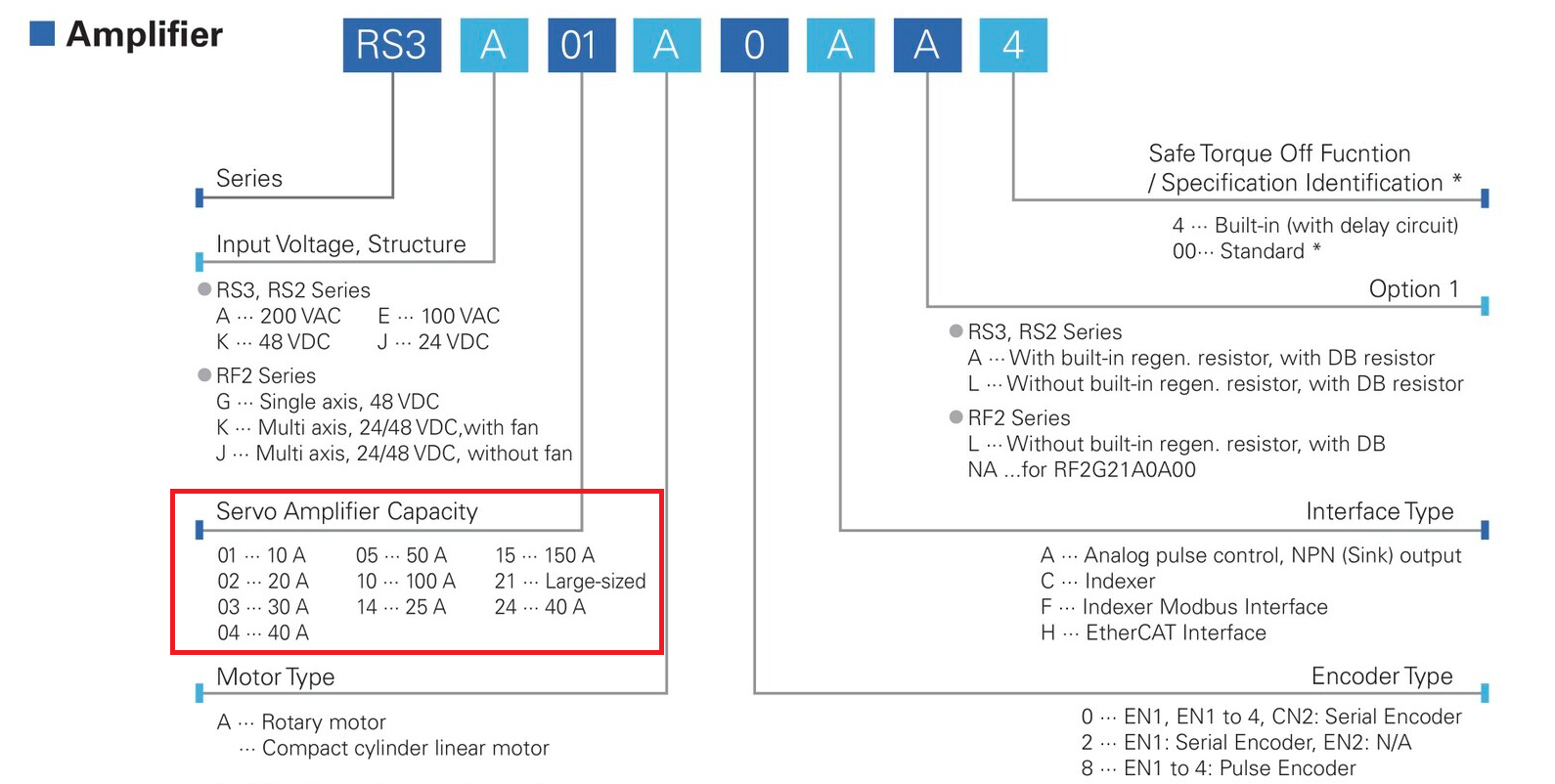
With the servo motor and amplifier identified along with its amperage rating, the system configuration drawing and item list can be found. In our example, we go to the EtherCAT section and turn to the page that includes the 20A system configuration.
The item list includes every corresponding part that completes the system configuration for our tutorial’s example: R2AA06020FXR00M(E01) / RS3A02A2HA4. Every step in our tutorial is repeatable according to your unique servo motor choice.
Pro Tip: Use 400VAC amplifiers for servo motors in the range of 550W-55kW to reduce cable size and simplify panel design. Learn More